 |
 |
| |
|
|
|
| |
 |
Business Edition brings more power, flexibility and efficiency for businesses and corporate clients.
It provides advanced Unified Communications experience with all the communication tools that a business could need or wish for. Virtually instant deployment and user friendly GUI will make you love gloCOM.
| 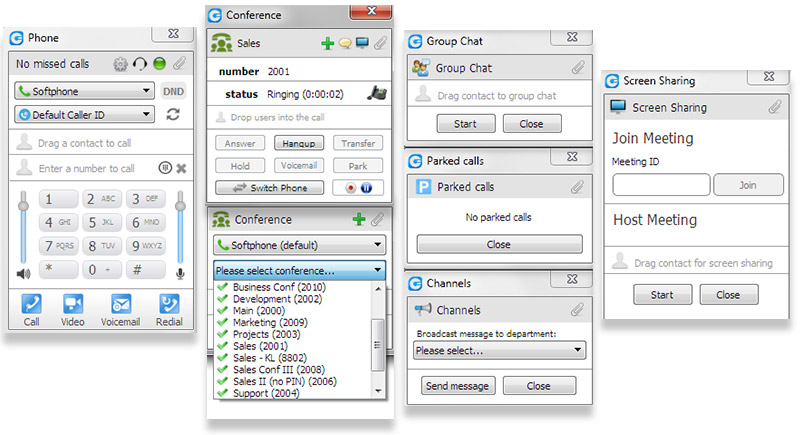 | The ultimate efficiency in business communications
gloCOM Business Edition is a unified communications tool of immense capabilities. You may finally rely on a single application to handle your entire day-to-day communication. We made you a cocktail of high quality Voice and Video calls, Conferencing (Static and Dynamic), Instant messaging, faxing, file sharing, CRM integration, Outlook integration, and a couple of secret ingredients. Sit back and enjoy a successful day! | | | | High quality softphone, full control over all calls
Design of the gloCOM SoftPhone provides a dialpad similar to a standard VoIP desk phone, with slightly improved layout and functionality. The wide variety of features and actions provided by SoftPhone are perfectly suited to modern, computerized communication. Your desk phone is simply not needed anymore. Manage all aspects of your calls visually. No more hassle over dialing a number published on a web page or contained in an email. Access your voicemail inbox instantly and transfer calls directly to desired extensions. With gloCOM everything is simple as a click. | 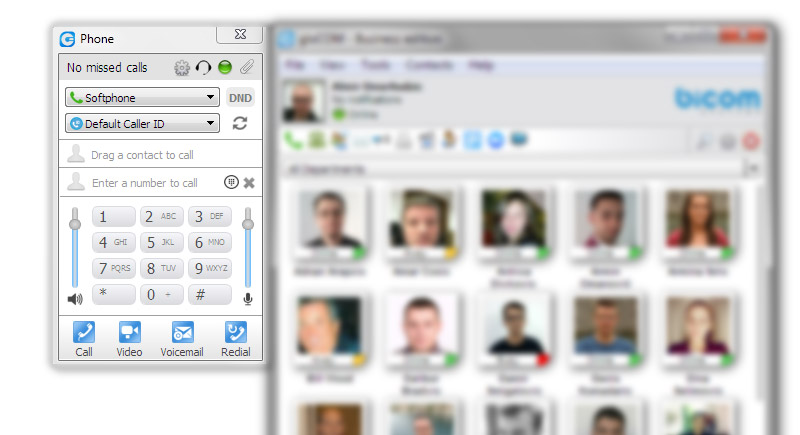 | | | | 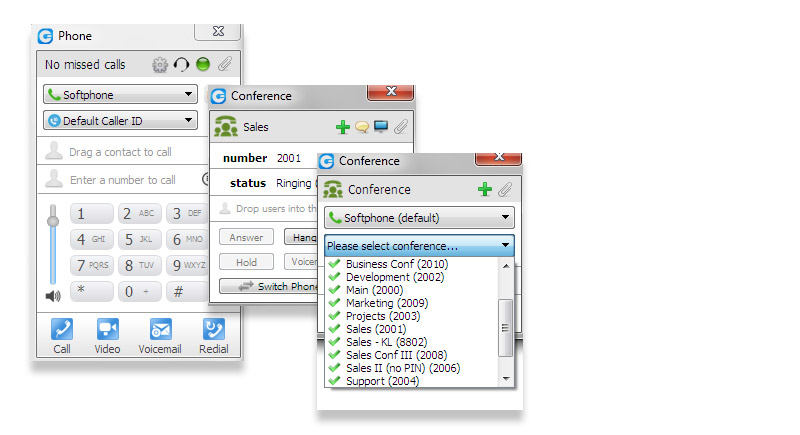 | Switch between calls or conferences, easily manage and monitor calls in your company
gloCOM allows a user to use all unified comms and standard comms features. Create and control dynamic conference calls on any SIP phone or SoftPhone. Convert two way calls into conference call, and add as many participants (dynamic conferencing). Use drag & drop to easily add a third person into your phone call conversation. The added person receives a call and upon answering the will join the conference call. You can add as many other users you want. | | | | | Benefits | | | | Manage costs
of your company operations. Get rid of that ridiculously expensive phone system and huge phone bills - now! | | Stay in motion
It allows switching of phones without need to hang up the call. Click one button, walk away from your desk and answer the call on your mobile ext.
| | Reduce workload
as gloCOM makes each task that little easier, it actually reduces workload and stress. Better productivity, will save you time… time is money. | | Control your time
and your calls with presence functions - plan how and when to communicate with your colleagues. Know the instant someone hangs up with the call when available feature… no need to watch a BLF.
| | Optimize environment
your employees work in and increase their efficiency. Using instant messaging with a colleague while on the phone with a customer, sending a fax from the desktop and no longer needing to go to the fax machine... Start with gloCOM - you will not regret it!
| | Centralized contacts
Have all of your contacts within gloCOM… listing of your colleagues, MS Outlook address book , Apple and Google Contacts all in one place. | | | | Key features | | | | Office Phone Control
While using your desktop computer… place the call on hold, transfer it somewhere, place the call on mute or even hang up the call without touching your desk phone… all done with a click of a mouse button. | | Conferencing facility
Create and control conference calls on any SIP phone or SoftPhone. Convert two way calls into conference call, and add as many participants (dynamic conferencing). | | | | | | | Switch phone
Button allows the switching of phones without need to hang up the call. Click one button, and all your registered devices will ring. You select the one to answer. Got to rush away from you desk ... select switch phone and carry on the call on gloCOM Mobile. | | Online presence status
Set your presence status and availability on gloCOM. View other user's presence and availability. Know who’s online and available at a quick glance of your screen. | | | | | | | Faxing client (FoIP)
Send a document as fax directly from its native application (using print / fax driver.), or send faxes directly from gloCOM (PDF files only). Receive faxes and view them directly on your computer. Check Fax history of received files. | | CRM Integration
Salesforce, ZOHO, MS Dynamics, SugarCRM, Zendesk, Bullhorn, vTiger are integrated using either RESTapi or SOAP. Also available is an SDK to allow proprietary CRM integrations with gloCOM. This feature will allow you to insert an entry in the lead in question for the call time stamp and call recording. | | | | | | | Messaging & File sharing
Chat with one or more Users (single & group chat) at the same time, and keep a searchable history of every IM conversation. Send and Receive files through gloCOM. | | MS Outlook/Exchange integration
gloCOM integration to Use URL popup events (for inbound and outbound calls, on call answered, or ringing) to integrate with any 3rd party CRM systems. | | | | | | | Data encryption
gloCOM support TLS / SRTP encryption. Calls from thru your softphone and chats thru instant messaging are encrypted to ensure security. | | | | |  | gloCOM and communicate the way you always wanted! |
|

|
|
|
 |
 |

|













