 |
 |
| |
|
|
|
| |
 |
|
gloCOM CC Agent edition is dedicated to Call Center Agent staff day-to-day efficiency and productivity improvement.
In addition to the standard features CC Agent provides agent optimized interface with lots of features that will make their day a lot easier and drastically more productive.
|
| |
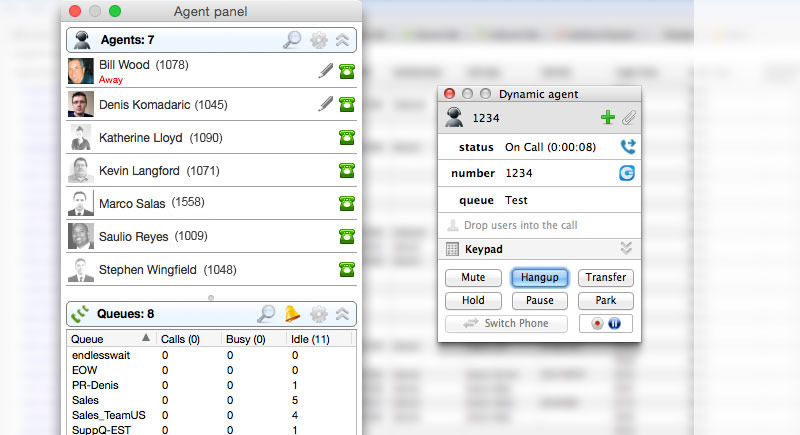 |
Member or agent login option
With PBXware call center edition there are two options to be part of a queue. The member option is where the admin assigns a phone to a queue and is always-on. The member does not have login / logout permissions. The alternative is using agent login, this option would allow an agent to login / logout from their desk and also pause their session for a period of time. Agent login has two modes, callback and dynamic agent login.
|
| |
Callback and dynamic agent login
The dynamic login option allows an agent to login remotely into the queue and wait for the next call while listening to music on hold. Callback login is the traditional call center configuration where an agent will answer a ringing phone to be joined with the waiting caller.
|
 |
| |
 |
Everything you need, where you need it, when you need it.
With gloCOM agent edition alongside with the CRM addon the agent can have the caller’s information pushed to a CRM application where it will pull the records and display it to the agent. Having visibility is crucial inside the agent panel, simple queue statistics and agent status will allow the agent to have the “know” to what is going on with their colleagues.
|
| |
| Benefits |
| |
|
|
CONTROL COSTS
Reduce your Call Center operations costs by 33% with gloCOM. 11890.ie was able to reduce the number agents by a third and maintain the same output. Let gloCOM work its magic for you too.
|
|
MAXIMIZE PROFIT
Having an efficient agent who has all the tools at their disposition to better serve the caller will reduce the need for the caller to call back a 2nd time and driving labor costs up.
|
| |
|
|
MINIMIZE IDLE STATES
With the agent panel the agent can see if they are needed in another queue or if it’s a good time to take their break based on call volumes.
|
|
MANAGE CONNECTIONS
Through the gloCOM interface, make calls with a single click, monitor other agents status and much more to manage your connections.
|
| |
|
|
IMPROVE PRODUCTIVITY
With so many details in the right place, gloCOM will have an instant lift to staffs' day. Start getting the benefits of its features implemented in a most comprehensive way.
|
|
ORGANIZE DATA
Having everything in the right place will allow the agent to do their job without the need to open multiple tabs in their browsers, the CRM addon will open the relevant tabs from their CRM system for them.
|
| |
| Key features |
| |
|
|
AGENT PANEL
See the status of other agents (phone and presence), send them messages, call them. See the status of queues, calls waiting, agents busy, agents idle etc... Filter agents and queues to display only specific information (e.g. limit to other agents working in the same queues as the agent...)
|
|
SOFTPHONE CLIENT
Even the Softphone Client on gloCOM has more options than just dialpad. A user may select first from which device the call will be joined and which CallerID will be used before sending a call.
|
| |
|
|
|
|
|
INSTANT MESSAGING
With the instant messaging feature built into gloCOM agents can message their colleagues even while on the phone. This will allow them to obtain a quickly needed answer while they are on the phone with a caller - all being done without having to put the caller on hold.
|
|
AGENT PAUSE
When an agent goes into pause they will be prompted to select a reason from the dropdown listing, once paused it will be visible to supervisors and in reports to the times and reasons of the pause.
|
| |
|
|
|
|
|
AGENT STATUS AND EFFICIENCY
Monitor Agent status allows Agents to know who is available and if a call can be passed. Decisions can be taken easily such as whether to forward a call or suggest a callback using dispositions.
|
|
CRM INTEGRATION
gloCOM offers implementation with your CRM system and it will make it even more efficient. gloCOM 4.x is compatible with several Customer Relationship Management solutions. We now support Salesforce, SugarCRM, Zoho, Zendesk, MS Dynamics, Bullhorn & vTiger… and the list keeps growing.
|
| |
|
|
|
|
|
AGENT OPERATIONS
With gloCOM agent edition, everything is simple right from the start. When the agent goes to login to the system they can select what mode they will be operating in (Callback or Dynamic) once logged in they will be associated with the right queues allowing them to start or continue their shift. Agents can pause / unpause their queue status.
|
|
BROWSER INTEGRATION
Click to dial is supported through a plugin for major web browsers, (Firefox, Chrome, MS Internet Explorer, Safari). Simply right-click over the number and select to dial.
|
| |
 |
now and make performance of your life! |
|

|
|
|
 |
 |

|













