|
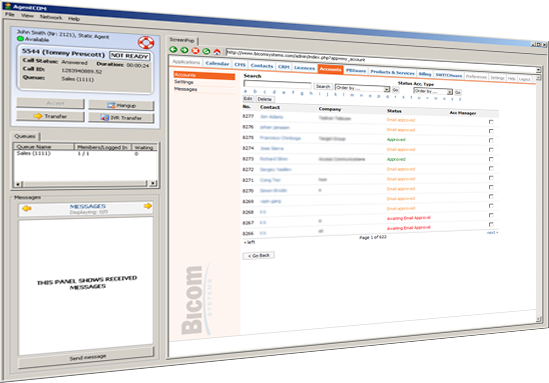
AgentCOM is a specialized call center application designed to create an easier day-to-day workload for agents in busy call centers. It enables agents to easily answer/reject/transfer calls, send messages to the supervisor, monitor queues, or interact with any web based CRM.
Features
General Features
Full Screen View
 Experience work in full screen view which is much more enjoyable.
Debug Info
 Manager system output is a useful tool for troubleshooting and debugging. This option is designed especially for administrators.
Display
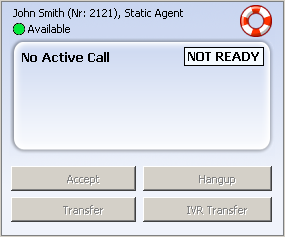 Shows details about outgoing or incoming calls.
Supervisor Assistance
 Supervisor Assistance request button. Allows agents to request assistance at any time from the supervisor using a text message.
Not Ready Button and Status
 Allows the agent to be put on pause.
 While agent is not ready, the stopwatch will show how long the agent is in "not ready" status.
Transfer
 Allows agent to transfer a caller.
IVR Transfer
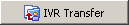 Allows agents to transfer callers with a mouse click to the IVR which will play a predefined sound file to the caller.
Primary Application
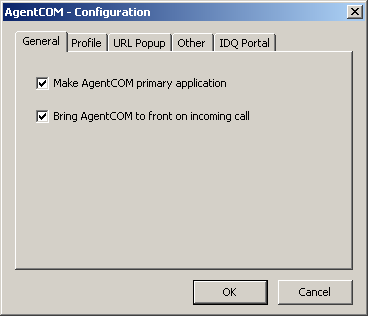 Makes the agentCOM application window stay on top of all other running applications.
Show URL
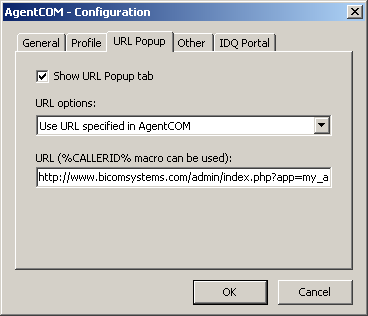 Allows agents to set agentCOM to an open specified URL in agentCOM or to use a URL from PBXware for each queue.
Queue Member Status
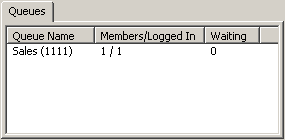 Shows queues of which an agent is a member. Shows the number of present agent members in the queue. Shows the number of callers waiting in a queue.
CRM System Integration
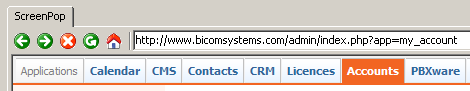 URL option allows intergration with CRM systems passing incoming caller ID to CRM systems which in turn opens caller contact details or a particular CRM page.
Operating systems
Windows
The application can be installed on Windows.
|













